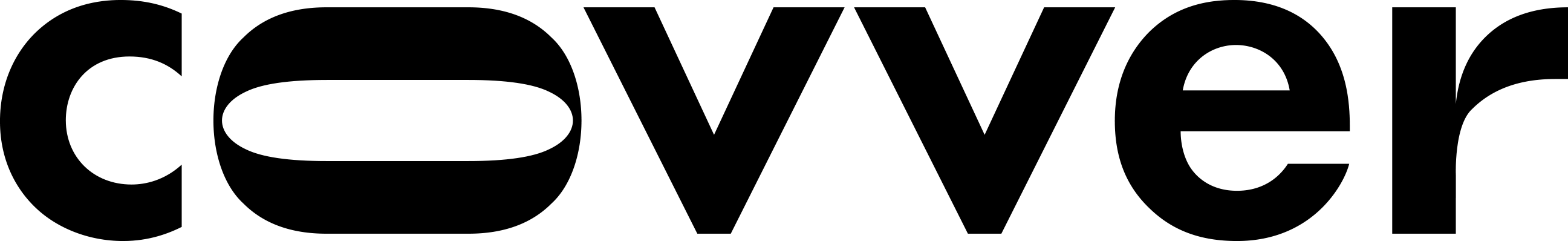List products for end users
To personalize the collection for each end user, add the user’s details to the list products API. Poll this API until
status !== 'Pending'Display a personalized product
Query the get product API using the same personalized fields to get all the personalized images
Place orders with personalized items
Include the user’s details in the
fields per line item when calling the place order APIPersonalized designs
A personalized design allows injecting data fields into the design automatically, and at scale. To setup a collection with personalized designs, please contact your customer success manager or dev support. The following fields can be used in personalized designs out-of-the-box:- name (first name, last name, initials)
- birthdate (full date, age, birth year, zodiac sign, elapsed)
- start date (full date, start year, years of service)
- location (city/country/site)
- department